
Hashtag is not just a symbol of today’s pop culture, it’s a very important instrument of content optimization in social media. Each word with a pound or a hash sign (#) is automatically turned into a searchable link. This is how you link your post to a related content and get into trending topics. And this is how you add value to your content and drive targeted traffic.
A lot of you, our users, have voted in our survey for advanced hashtags feature in RSS Ground automated posters. And we have finally implemented it. So, right now instead of using same hashtags over and over again in each post you can specify a pool of hashtags, and random hashtags from your pool will be added with each post.
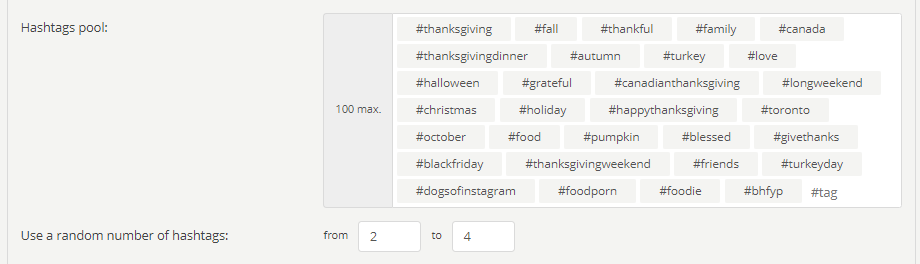
Moreover, you can set a random number of hashtags to be used each time.
Random number of random hashtags – double randomization:
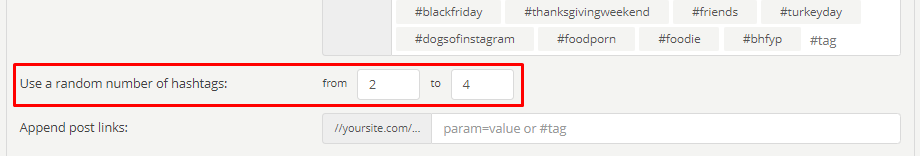
Facebook poster, Twitter Poster and WordPress Poster now have this advanced hashtags option.
Be careful with hashtags in Twitter poster. According to the Twitter Quality Policy, they don’t like it when you manipulate with hashtags and add the same hashtags in your tweets over and over again. Therefore earlier we had to restrict hashtags feature in Twitter Poster. With hashtags randomization, you can again start adding hashtags to your tweets.
We strongly recommend using a sufficient pool of hashtags to ensure their randomization in order to avoid penalties from Twitter.
If you already use hashtags in your automated posting campaigns and wish to keep everything the same, don’t worry, there is no need to reset them. You will notice a randomization setting for a number of hashtags = 10-10.
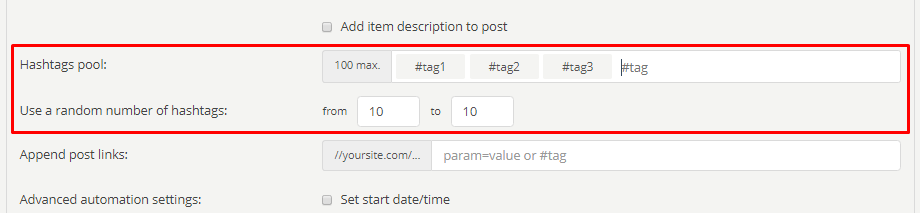
This will ensure your posting campaigns to work without any changes. But you can reset this option any way and any time you need.
To your success!




















2 Responses
Hi, I see this update has spoiled my fun.
I was using a hack in the hash tag field of the Facebook poster, using it to post a few words with a URL on the end, for example: Read More News at http://www.mydomain.com
This worked well but now it no longer works as ‘#’ is now auto added.
So a feature request please 🙂 the ability to auto add any text to the end of a post would be GREAT!
thanks
Brett, we will provide a separate text field for this. Will add it shortly.